Warriors Orochi 3 Ultimate
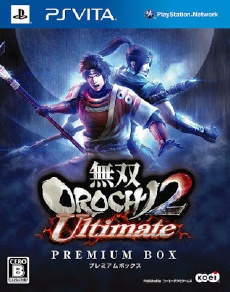 |
|
|
GAME NAME
|
Warriors Orochi 3 Ultimate
|
|
GAME ID
|
PCSE00448
|
|
REGION
|
USA
|
|
GENRE
|
Action
|
Info
Fans will experience WARRIORS OROCHI 3 in a brand new light as they enter the fray with the implementation of new generation console features, new storylines and scenarios.
Download
Install
Subscribe
0 Comments
Oldest













