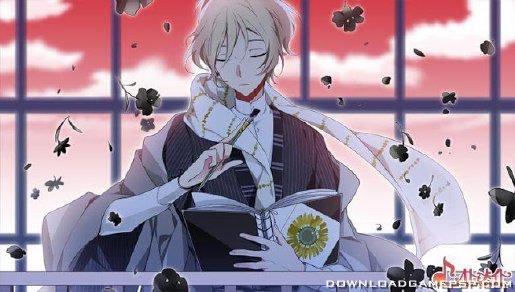Bad Apple Wars
 |
|
|
GAME NAME
|
Bad Apple Wars
|
|
GAME ID
|
PCSB01092
|
|
REGION
|
EUR
|
|
GENRE
|
Adventure
|
Info
Fate Strikes when you least expect it, as our heroine soon finds herself on the grounds of an unknown, otherworldly academy. One of many souls left behind by death, she must choose between two warring factions within the walls of the academy. Will she follow the straight path set before her by the disciplinary committee, goaded on by promises of Resurrection? Or will she stray into the mire of Bad apples and find a different kind of salvation? The outcome of the Bad Apple Wars is in your hands!
FEATURES:
* Life and death-there are numerous story routes to discover and experience, from the heart-wrenchingly tragic to the truly uplifting and inspiring.
* Follow the myriad of twists and turns to discover the truth of the mysterious academy.
* Warring factions-choose between the cold-blood, rule-bound side of law and order, or embrace the anarchy of the resistance and experience the story from two drastically different viewpoints.
* Touch the soul- seek out the inner working of the soul and use your touch screen in a fun and interactive way to explore the depth of the characters and influence the story.