Dokuro
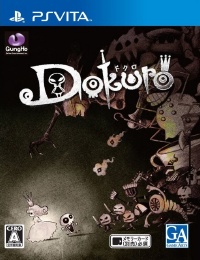 |
|
|
GAME NAME
|
Dokuro
|
|
GAME ID
|
PCSB00215
|
|
REGION
|
EUR
|
|
GENRE
|
Action
|
Info
Dokuro is a stoic, little skeleton who is a mere peon in the Dark Lords army. One fateful day he witnesses his master returning with a helplessly abducted Princess he intends to force into marriage. At once smitten by her plight, Dokuro resolves to free her from the Dark Lords treacherous, monster-infested castle. Along the way, he happens upon a mystical blue potion with the power to transform him into a dashing Hero; tragically, this is the only time the Princess can witness his noble endeavors.
Heedless of any danger, the Princess will continue to walk forward until she encounters an obstacle she cannot overcome on her own. Dokuro must switch between his Skeleton and Hero forms to utilize his various skills and abilities. While the Skeleton form allows him to stalk about in the shadows and ensure her safe passage, the Hero form enables him to mount a gallant offensive against the armies of darkness!
-Captivating chalk style art Immerse yourself in the gorgeous fairytale setting as you help Dokuro save the Princess from the Dark Lord.
-Unique, intuitive controls Toggle switches, hack away at your foes, and draw your solutions in chalk to help keep the Princess safe. You will also make use of both the touch screen and the rear touch panel to switch between hero and skeleton modes.
-Tons of engrossing content Features almost 150 platform/puzzle filled levels that will require dexterity of both body and mind as you fight through 20-30 hours of gameplay.
-Full compliment of trophies to earn Master the Dark Lords trecherous puzzles, collect the coins in each level, and complete all challenges ahead of you to earn the coveted platinum trophy.













