Dragons Crown
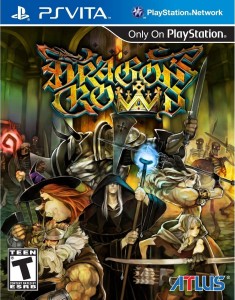 |
|
|
GAME NAME
|
Dragons Crown
|
|
GAME ID
|
PCSE00019
PCSB00408
|
|
REGION
|
USA – EUR
|
|
GENRE
|
RPG
|
Info
Dragon’s Crown thrusts you into a fantastical medieval world packed with labyrinthine dungeons to explore, vile monstrosities to smite, and nearly endless online adventure. Your mission is to dive into the dank underworld, uncovering treasure and strengthening your mettle as you unlock the secret behind the ancient dragon threatening the world. Simple, easy-to-learn controls allow anyone to dive into the fray and enjoy the breathtaking sword-and-sorcery action. In addition to long-lasting gameplay, the game also features a vast array of character customization features – with six wildly different classes to play as, raiding the catacombs for epic loot remains fresh and engaging.
Download
Install
Subscribe
0 Comments
Oldest











