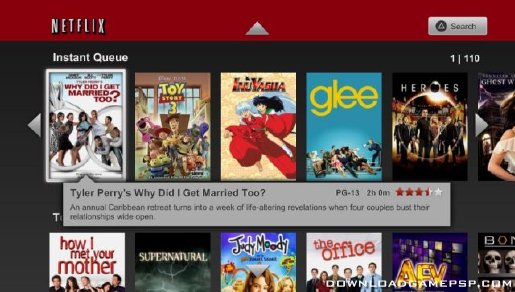Netflix
 |
|
|
GAME NAME
|
Netflix
|
|
GAME ID
|
PCSE00070
|
|
REGION
|
USA
|
|
GENRE
|
App
|
Info
NOTE: Netflix is a General game published by Netflix Inc released on September 12, 2012 for the PlayStation Vita. to use this app you must sign in to your PSN Account and do upgrade. After finish updating, log in to your netflix account and have fun. [Image]
Download
Install
Subscribe
0 Comments
Oldest