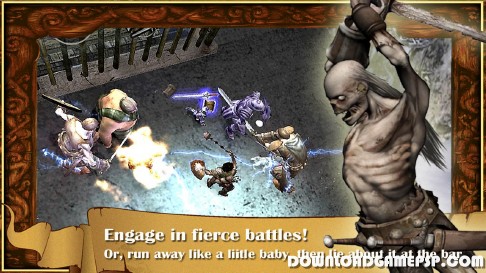The Bards Tale Remastered and Resnarkled
 |
|
|
GAME NAME
|
The Bards Tale
Remastered and Resnarkled
|
|
GAME ID
|
PCSB01041
PCSE00992
|
|
REGION
|
EUR – USA
|
|
GENRE
|
RPG
|
Info
You are the Bard, a selfish rogue weary of pointless sub-quests and rat-infested cellars. Through magical song you summon characters to join your quest for coin and cleavage!
Prepare to immerse yourself in over 20-30 hours of adventure, featuring:
* 50 enemy types (not counting bosses!)
* A vast world to explore with towns, wild forests, rivers, castles, towers, secret dungeons, snowy mountains, caverns, haunted tombs and more
* A full cast of bizarre NPC’s
* Over a dozen special boss enemies to defeat
* 16 magical characters to discover and then summon at will to aid you
* Over 150 unique items of weaponry, armor, instruments, tokens, artifacts and loot!
* More Song & Dance numbers than any other game, including a zombie dance-off!
* Over 14 hours of outstanding voice-acting from top Hollywood talent, including Cary Elwes (The Princess Bride) as the Bard, and the inimitable Tony Jay as the Narrator