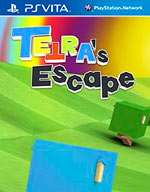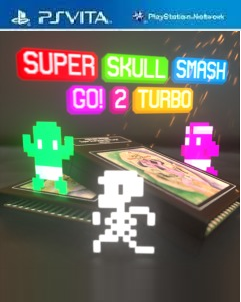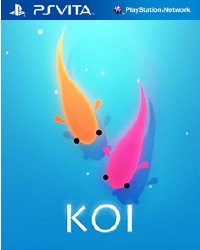Neon Chrome
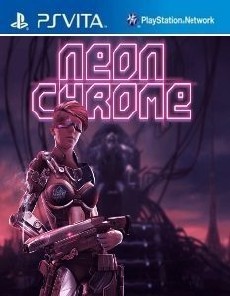 |
|
|
GAME NAME
|
Neon Chrome
|
|
GAME ID
|
PCSB00910
PCSE00835
|
|
REGION
|
USA – EUR
|
|
GENRE
|
Action
|
Info
Neon Chrome is a ruthless top-down cyberpunk shooter with rogue-like elements. The game takes place inside an arcology a massive sci-fi mega structure.
Blast your way through walls with guns and cybernetic abilities and try alternate approaches with different roles like the Assassin, Corporate Soldier or the Cyber Psycho. Upgrade your character stats, discover new cybernetic enhancements and build up strength to finally face the Overseer. Every death is a new beginning the path to defeating the Overseer is never the same.
Download
Install
Subscribe
0 Comments
Oldest